Custom Calendar on VisualForce Page
There has always been a need to have a calendar component for
visualforce page this kind of component can be used in events
booking,events calendar,scheduling requirements and all the places where
we need to show events by dates.
This can be easily implemented using jquery,fullcalendar plugin and json in apex.
So what we need here is
1.) Fullcalandar plugin Download
2.) A custom object with start dates and end dates for events
3.) Apex class to pull data from object and convert that into json using json.serailze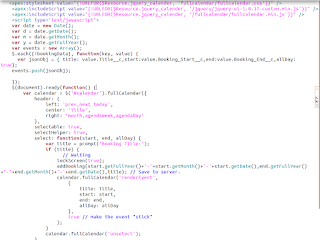
First we have to upload the fullcalendar lib to static resource and then we have to create a visualforce page with below code.
Source : http://www.saasanalogy.com/custom-calendar-on-visualforce-page/
This can be easily implemented using jquery,fullcalendar plugin and json in apex.
So what we need here is
1.) Fullcalandar plugin Download
2.) A custom object with start dates and end dates for events
3.) Apex class to pull data from object and convert that into json using json.serailze
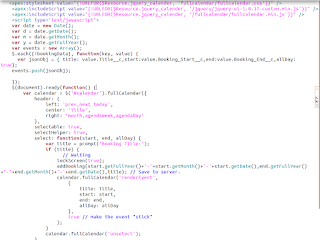
The important thing is "JSONOFLIST" which is just json created from list of records by using
JSONOFLIST = JSON.serialize(LIST OF SOBJECT);It will give you a calendar with items highlited on page
Source : http://www.saasanalogy.com/custom-calendar-on-visualforce-page/
Comments
Post a Comment