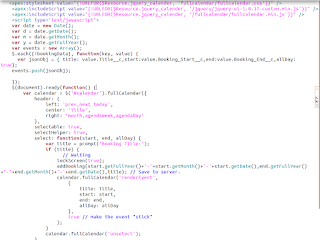Salesforce.com:Debugging Salesforce Lightning Components
Debugging There are a few basic tools and techniques that can help you to debug applications. Use Chrome DevTools to debug your client-side code. To open DevTools on Windows and Linux, press Control-Shift-I in your Google Chrome browser. On Mac, press Option-Command-I. To quickly find which line of code is failing, enable the Pause on all exceptions option before running your code. To learn more about debugging JavaScript on Google Chrome, refer to the Google Chrome’s DevTools website. Enable Debug Mode for Lightning Components Enable debug mode to make it easier to debug JavaScript code in your Lightning components. Salesforce Lightning Inspector Chrome Extension The Salesforce Lightning Inspector is a Google Chrome DevTools extension that enables you to navigate the component tree, inspect component attributes, and profile component performance. The extension also helps you to understand the sequence of event firing and handling. Log Messages To help d