Techniques for Optimizing Dataload Performance
The Salesforce platform is a robust environment in which
native and custom applications can scale to large volumes of data very
quickly while continuing to perform well.
You can maximize the benefits of these capabilities by:
- Making queries selective—ensure that reports, list views, and SOQL are using appropriate filters.
- Reducing the amount of active data—use archiving, mashups, and other techniques to reduce the amount of data stored in Salesforce.
- Techniques for optimizing Salesforce performance
- The arrangements, features, mechanisms, and options underpinning those techniques
- Circumstances in which you should use those techniques and tailor them to your needs
Mash UP
One approach to reducing the amount of data in Salesforce
is to maintain large data sets in a different application, and then
make that application available to Salesforce as needed. Salesforce
refers to such an arrangement as a mashupbecause
it provides a quick, loosely coupled integration of the two
applications. Mashups use Salesforce presentation to display
Salesforce-hosted data and externally hosted data.
Salesforce supports the following mashup designs.
- External Website
- The Salesforce UI displays an external website, and passes information and requests to it. With this design, you can make the website look like part of the Salesforce UI.
- Callouts
- Apex code allows Salesforce to use Web services to exchange information with external systems in real time.
Because of their real-time restrictions, mashups are limited to short interactions and small amounts of data.
Advantages of Using Mashups
- Data is never stale.
- No proprietary method needs to be developed to integrate the two systems.
Disadvantages of Using Mashups
- Accessing data takes more time.
- Functionality is reduced. For example, reporting and workflow do not work on the external data.
Defer Sharing Calculation
In some circumstances, it might be appropriate to use a feature called defer sharing calculation, which allows users to defer the processing of sharing rules until after new users, rules, and other content have been loaded.
An organization’s administrator can use a defer sharing
calculation permission to suspend and resume sharing calculations, and
to manage two processes: group membership calculation and sharing rule
calculation. The administrator can suspend these calculations when
performing a large number of configuration changes, which might lead to
very long sharing rule evaluations or timeouts, and resume calculations
during an organization’s maintenance period. This deferral can help
users process a large number of sharing-related configuration changes
quickly during working hours, and then let the recalculation process run
overnight between business days or over a weekend.
Deleting Data
The Salesforce data deletion mechanism can have a profound effect on the performance of large data volumes. Salesforce uses a Recycle Bin metaphor
for data that users delete. Instead of removing the data, Salesforce
flags the data as deleted and makes it visible through the Recycle Bin.
This process is called soft deletion. While the
data is soft deleted, it still affects database performance because the
data is still resident, and deleted records have to be excluded from any
queries.
The data stays in the Recycle Bin for 15 days, or until
the Recycle Bin grows to a specific size. The data is then physically
deleted from the database after 15 days; when the size limit is reached;
or when the Recycle Bin is emptied using the UI, the API, or Apex. See View and Purge the Recycle Bin.
In addition, the Bulk API supports a hard delete (physical
delete) option, which allows records to bypass the Recycle Bin and
become immediately available for deletion. We recommend that you use the
Bulk API’s hard delete function to delete large data volumes.
If you want to delete records in a sandbox organization’s custom objects immediately, you can try to truncate those custom objects. You can contact Salesforce Customer Support for assistance with this task.
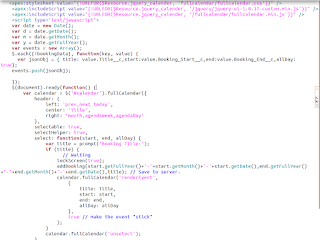
Comments
Post a Comment