Salesforce Integration Patterns and Practices
When you implement
Salesforce, you frequently need to integrate it with other applications.
Although each integration scenario is unique, there are common
requirements and issues that developers must resolve.
There are a some standard patterns to design a architecture of a particular business requirement.
| Pattern | Scenario | |||||||||
|---|---|---|---|---|---|---|---|---|---|---|
| Remote Process Invocation—Request and Reply | Salesforce invokes a process on a remote system, waits for completion of that process, and then tracks state based on the response from the remote system. | |||||||||
| Remote Process Invocation—Fire and Forget | Salesforce invokes a process in a remote system but doesn’t wait for completion of the process. Instead, the remote process receives and acknowledges the request and then hands off control back to Salesforce. | |||||||||
| Batch Data Synchronization | Data stored in Force.com should be created or refreshed to reflect updates from an external system, and when changes from Force.com should be sent to an external system. Updates in either direction are done in a batch manner. | |||||||||
| Remote Call-In | Data stored in Force.com is created, retrieved, updated, or deleted by a remote system. | |||||||||
| UI Update Based on Data Changes | The Salesforce user interface must be automatically updated as a result of changes to Salesforce data. |
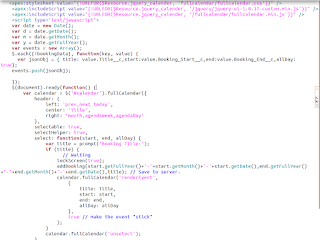
Comments
Post a Comment