Salesforce.com:Debugging Aura Component Code
Debugging Aura Component Code
There are a few basic tools and techniques that can help you to debug applications.
Use Chrome DevTools to debug your client-side code.
- To open DevTools on Windows and Linux, press Control-Shift-I in your Google Chrome browser. On Mac, press Option-Command-I.
- To quickly find which line of code is failing, enable the Pause on all exceptions option before running your code.
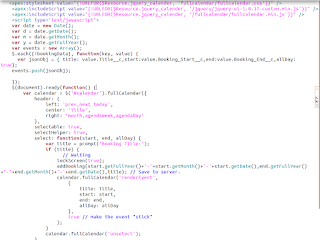
Comments
Post a Comment